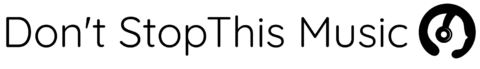When it comes to gaming headsets, SteelSeries is a brand that’s hard to beat. In their Arctis lineup, three models stand out: the Arctis 7, Arctis 9, and Arctis Pro. Each headset has its own unique features, but it can be challenging to figure out which one is the best fit for your needs.
The Arctis 7 is known for its great sound quality, wireless capabilities, and comfortable design. It’s a popular choice among gamers seeking a versatile headset without breaking the bank.
The Arctis 9, on the other hand, takes it up a notch with dual wireless connectivity options, making it perfect for gamers who also want to use their headset with a mobile device. Lastly, the Arctis Pro series boasts a high-resolution audio experience and various customization options that cater to serious audiophiles and dedicated gamers alike.
By comparing SteelSeries Arctis 7 vs 9 vs Pro, I’ll help you determine which SteelSeries Arctis headset is the best fit for your gaming and audio needs. So let’s dive into the nitty-gritty of the SteelSeries Arctis 7, Arctis 9, and Arctis Pro.
SteelSeries Arctis 7 Overview
When it comes to gaming headsets, SteelSeries is a well-known name. Today, I’ll be providing an overview of the SteelSeries Arctis 7. This wireless gaming headset offers a perfect balance of performance, comfort, and style.

Design and Comfort: SteelSeries Arctis 7
The Arctis 7 features a sleek and eye-catching design, with a clean matte black finish and subtle touches of style. The trademark ski goggle headband ensures a secure and comfortable fit, while the AirWeave ear cushions provide excellent breathability and long-lasting comfort, even during marathon gaming sessions.
Wireless Connectivity: SteelSeries Arctis 7
The Arctis 7 boasts a reliable 2.4 GHz wireless connection, with a range of up to 40 ft (12m). This connectivity ensures low-latency audio and minimal interference from other devices. The on-ear controls give you easy access to volume adjustments and microphone muting.
Battery Life: SteelSeries Arctis 7
The battery life on this headset doesn’t disappoint. The Arctis 7 offers up to 24 hours of battery life on a single charge, ensuring that you can stay engaged in your gaming sessions for an impressively long time.
Audio Quality: SteelSeries Arctis 7
The DTS Headphone:X v2.0 technology of the Arctis 7 delivers an immersive 360-degree audio experience that helps bring your games to life.
The audio quality is crisp and clear, with rich lows and detailed highs. You can also tweak the audio settings using the SteelSeries Engine software that comes with the headset.
Microphone: SteelSeries Arctis 7
The ClearCast microphone featured in the Arctis 7 is Discord Certified and offers studio-quality voice clarity. The bi-directional design ensures background noise cancellation, making sure that your teammates hear you loud and clear.
Overall, the SteelSeries Arctis 7 provides a solid choice for avid gamers looking to invest in a high-quality wireless gaming headset. With outstanding audio, a comfortable fit, and a sleek design, it’s no wonder this model has earned plenty of praise in the gaming community.
Arctis 9 Features and Benefits
As I dive into the SteelSeries Arctis 9, it’s clear that this gaming headset offers some impressive features and benefits. The dual wireless technology is one of the standout characteristics. This technology allows for lag-free 2.4Ghz wireless connectivity with your PC and Switch, while also simultaneously maintaining easy Bluetooth operation with your mobile devices.
Another feature that sets Arctis 9 apart is the ChatMix control. It’s a great addition to the headset, enabling me to easily balance the levels between in-game audio and chat volume. No more struggling to hear my teammates during intense moments.
Battery life is essential for extended gaming sessions, and the Arctis 9 doesn’t disappoint. The headset boasts a 20-hour battery life, letting me focus on my game without worrying about constantly recharging.
While the sound quality is exceptional with the Arctis 9, the DTS Headphone: X v2.0 technology sets it apart from the competition. It provides an incredibly immersive 3D sound experience, making it feel like I’m right in the middle of the action.
Comfort is an important factor when choosing a gaming headset. The Arctis 9 comes equipped with the ski goggle headband, designed for extended wear.
The headband ensures an even distribution of weight across my head, minimizing pressure points. Additionally, the Airweave ear cushions keep my ears cool and dry, even during long gaming sessions.
I appreciate the retractable ClearCast microphone on the Arctis 9. It provides excellent voice clarity and noise cancellation, helping me communicate effectively with my teammates. When not in use, the mic seamlessly tucks back into the ear cup.
Some additional features of the Arctis 9 include:
- On-ear controls for quick adjustments to volume, ChatMix, and microphone mute
- Customizable EQ settings in the SteelSeries Engine software for a personalized sound experience
- RGB lighting on the ear cups for added aesthetic appeal
In short, the SteelSeries Arctis 9 offers an impressive range of features and benefits that cater to a quality gaming experience. With its superior dual wireless technology, exceptional sound quality, and undeniable comfort, Arctis 9 is a solid choice for gamers.
Also Read: Beosound Explore vs A1: The Ultimate Comparison
Differences in Audio Quality: SteelSeries Arctis 7 vs 9 vs Pro
When it comes to gaming headsets, audio quality is a crucial aspect to consider. In this section, I’ll delve into the differences in audio quality between the SteelSeries Arctis 7, 9, and Pro models.
As a gamer and blogger, I’ve had the opportunity to try out all three models and put them through their paces.
| Model | Surround Sound | Frequency Range | Key Features |
|---|---|---|---|
| Arctis 7 | DTS Headphone:X 7.1 | 20 Hz – 20 kHz | Clear midrange, crisp highs, satisfying bass |
| Arctis 9 | DTS Headphone:X 7.1 | 20 Hz – 20 kHz | Improved bass response, Bluetooth + 2.4 GHz wireless connectivity |
| Arctis Pro | DTS Headphone:X v2.0 | 10 Hz – 40 kHz | High-resolution speakers, reference-quality sound, 3D audio |
Arctis 7 features DTS Headphone:X 7.1 surround sound, providing a robust sound experience that goes beyond stereo. This headset excels at reproducing clear midrange and crisp highs, while its bass levels offer a satisfying punch.
Arctis 7 delivers impressive sound quality for a wireless headset, particularly when paired with SteelSeries Engine software for further customization.
Arctis 9 also comes with DTS Headphone:X 7.1 surround sound, offering a similar audio experience to the Arctis 7. However, one noticeable difference is the slightly improved bass response, which adds more depth to the overall sound profile.
Additionally, the Arctis 9 features simultaneous Bluetooth and 2.4 GHz wireless connectivity, allowing you to connect to a device via Bluetooth while still maintaining a low-latency connection to your gaming system.
Moving on to the Arctis Pro, this model takes audio quality to another level. The Arctis Pro utilizes a high-resolution speaker system that supports an impressive frequency range of 10 Hz to 40 kHz.
The reference-quality sound reproduction provided by these speakers allows for more accurate positioning and detailed audio. The Arctis Pro also features DTS Headphone:X v2.0 surround sound, delivering 3D audio that outperforms the previous generation.
Understanding these differences will ultimately help you make an informed decision when it comes to selecting the best SteelSeries Arctis model for your individual audio preferences and gaming needs.
Comparing Comfort and Fit: SteelSeries Arctis 7 vs 9 vs Pro
When it comes to gaming headsets, comfort and fit are essential factors to consider. After all, you’ll likely wear them for hours on end. I’ve had the opportunity to try the SteelSeries Arctis 7, Arctis 9, and Arctis Pro, and I’ll share my thoughts on their comfort and fit.
SteelSeries Arctis 7: The Arctis 7 boasts a lightweight design, thanks to its aluminum alloy and steel construction. Its AirWeave ear cushions keep my ears cool and dry, even during long gaming sessions.
Another standout feature is the ski goggle suspension headband, which evenly distributes the headset’s weight across the top of my head. I find this feature quite comfortable, as it reduces pressure points and helps prevent headaches.
SteelSeries Arctis 9: This model presents a slightly heavier design due mostly to its more robust wireless transmitter. That said, it still maintains a comfortable fit.
The Arctis 9 also features the same AirWeave ear cushions and ski goggle suspension headband found in the Arctis 7. While the weight difference is noticeable, it doesn’t compromise the overall comfort of these headphones.
SteelSeries Arctis Pro: The Arctis Pro comes with the greatest number of features among these headsets, which also translates to a slightly heavier build.
However, it retains the all-important AirWeave ear cushions and ski goggle suspension headband. Combining these aspects, ensures comfort and fit are not compromised even throughout lengthy gaming sessions.
Talking about adjustability, each headset features a Velcro strap on the suspension headband allowing for easy adjustments to fit different head sizes. No more fiddling with notches or sliders; it’s as simple as sliding the strap through the headband and securing it in place.
Also Read: AKG C414 XLS vs XLII: Unveiling Key Differences
Battery Life: SteelSeries Arctis 7 vs 9 vs Pro
When it comes to gaming headsets, battery life is an important factor that I always consider. In this section, I’ll objectively discuss the battery life of three popular SteelSeries Arctis models: the Arctis 7, Arctis 9, and Arctis Pro.
| Model | Battery Life |
|---|---|
| Arctis 7 | Up to 24 hours |
| Arctis 9 | Up to 20 hours |
| Arctis Pro | 20 hours combined (two 10-hour batteries) |
Start off with the Arctis 7, which boasts a battery life of up to 24 hours on a single charge. It is important to note that the actual performance may vary based on usage. But in my experience, it easily lasts for long gaming sessions. Even if the battery gets low, it can be charged using the included USB cable while still being used.
A similar performance level can be found in the Arctis 9 as well. It offers an impressive battery life of up to 20 hours of usage.
Though it’s slightly less than the Arctis 7, it still holds up exceptionally well during extended play sessions. It also enables simultaneous charging and usage with the help of the included USB cable.
On the other hand, the Arctis Pro is a unique case. The Arctis Pro Wireless comes with a swappable battery system, which is a game-changer. There are two batteries included, each lasting up to 10 hours of runtime.
As a result, there is effectively no downtime between charges, as one battery can charge in the base station while the other is in use. This brings the total battery life for the Arctis Pro Wireless up to 20 hours combined.
It’s important to remember that individual usage patterns will affect the actual battery life you experience. Additionally, it’s always a good idea to charge your headset when not in use. Whether you opt for the Arctis 7, Arctis 9, or Arctis Pro, all three models deliver the necessary battery life to power you through all those gaming hours.
Also Read: Vandersteen 2Ci vs 2Ce: Comparing Speakers in Detail
Software and Customization
When it comes to the SteelSeries Arctis 7, Arctis 9, and Arctis Pro, software and customization play a significant role in enhancing the overall user experience. In this section, I’ll delve into the customization options and software available for these three impressive gaming headsets.
All three headsets utilize SteelSeries Engine 3 software, providing users with access to a myriad of customization features. This software is incredibly versatile, allowing for adjustments to be made in the following aspects:
- EQ presets: Customize your headset’s sound profile with presets or create your own.
- Microphone settings: Fine-tune the microphone’s noise cancellation, compression, and volume.
- Sidetone: Control the level of your own voice you hear through the headset.
- DTS Headphone:X 2.0: This surround sound setting can be toggled on or off for an immersive sound experience.
While using the SteelSeries Engine 3 software, I discovered that the Arctis Pro offers the most extensive customization options, owing to its Hi-Res Audio capabilities. This particular headset even has the ability to adjust the frequency response from 10 Hz to 40 kHz, giving users complete control over their listening experience.
Moving on to wireless connectivity, both the Arctis 7 and Arctis 9 boast the SteelSeries 2.4 GHz wireless technology. This feature allows users to connect the headsets to their gaming devices without the hassle of wires.
In addition, the Arctis 9 also offers simultaneous Bluetooth connectivity, perfect for receiving phone calls or listening to music while gaming.
It’s important to mention that these headsets also come equipped with onboard controls for quick and easy adjustments. Users can change the volume, mute the microphone, and switch between sound profiles without needing to fiddle with any software. This level of convenience makes these headsets stand out from the competition.
The software and customization options in the SteelSeries Arctis 7, 9, and Pro headsets are robust and serve to significantly enhance the user experience.
With a wide range of features available in the SteelSeries Engine 3 software, as well as wireless connectivity for the Arctis 7 and 9, users can tailor their headsets to their liking and enjoy seamless gaming sessions.
Price Considerations
When deciding between the SteelSeries Arctis 7, 9, or Pro, it’s crucial to consider the difference in price among these gaming headsets. As a blogger who has used and researched these products, I want to discuss the value they bring to the table in terms of features, performance, and overall quality. It’s important for gamers to find the right balance between cost and benefit, especially when investing in a headset meant for extended gaming sessions.
Here’s a quick rundown of the approximate cost of each model:
| Model | Price Range |
|---|---|
| Arctis 7 | $150 – $170 |
| Arctis 9 | $200 – $220 |
| Arctis Pro | $250 – $270 |
Starting with the SteelSeries Arctis 7, is the most affordable option among the three. It provides excellent sound quality, a comfortable design, and wireless connectivity. The main drawback of the Arctis 7 is its lack of Bluetooth support, which is available in the other two models.
The Arctis 9 headset, priced around $200-$220, comes with the added benefit of Bluetooth support. This feature is handy if you’re planning to use your headset with multiple devices, such as your phone or tablet. Moreover, the Arctis 9 boasts an improved battery life compared to the Arctis 7.
Lastly, the SteelSeries Arctis Pro is the most expensive model, ranging from $250 to $270. With its high-resolution speaker drivers and premium build quality, it delivers top-notch audio performance. In addition to Bluetooth support, the Arctis Pro also has customizable RGB lighting, which might appeal to those who enjoy personalizing their gaming setup.
Ultimately, you’ll need to weigh the benefits of each model with their respective price tags. If you’re on a budget, the Arctis 7 provides great value and should not be underestimated.
However, if you’re willing to spend a bit more on Bluetooth capabilities, the Arctis 9 is worth considering. For those looking to invest in a top-tier headset with all the bells and whistles, the Arctis Pro won’t disappoint.
Also Read: Mackie CR3-X vs CR4-X: A Detailed Comparison
Final Thoughts
After thoroughly examining the SteelSeries Arctis 7, Arctis 9, and Arctis Pro gaming headsets, I’ve reached a well-informed decision on which headset is best suited for different types of gamers.
Overall, each SteelSeries Arctis headset has its own set of strong points tailored to specific user preferences. By identifying what matters most to you – whether it’s price, sound quality, or ease of use – you’ll be able to make an informed decision and select the perfect gaming headset for your needs.