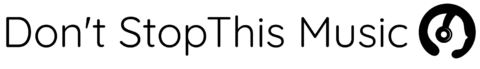When it comes to high-quality surround sound systems, Logitech has a reputation for producing exceptional products. Today, we’ll delve into a comparison between two of their most popular offerings: the Logitech Z906 and the Z-5500.
By examining the features, similarities, and differences between these two systems, I’ll help you make an informed decision on which one is the best fit for your needs.
The Z906 has taken the spotlight as Logitech’s current flagship surround sound system, offering impressive sound quality, design, and convenience.
On the other hand, the older Z-5500 has remained a favorite among audiophiles, largely due to its powerful performance and versatile options. Both systems boast THX certification, ensuring listeners will experience cinema-like audio quality in the comfort of their own homes.
While they share some similarities, there are also distinct differences in power output, connectivity options, and price – all factors that will ultimately influence your decision. In the following sections, we’ll dive deeper into these aspects and more, comparing the strengths and weaknesses of Logitech Z906 vs Z-5500 surround sound systems.
Comparing Audio Performance: Logitech Z906 vs Z-5500
When it comes to comparing the audio performance of the Logitech Z906 and the Logitech Z-5500, there’s quite a bit to consider. Both speakers are known for their high-quality sound and immersive experience, but let’s take a closer look at some of the key specs and features of each.

Firstly, the Logitech Z906 boasts a powerful 500-watt RMS output, with a peak power of 1,000 watts. This makes it a strong contender when it comes to delivering crystal-clear sound with a solid bass.
| Feature | Logitech Z906 | Logitech Z-5500 |
|---|---|---|
| RMS Output | 500 watts | 505 watts |
| Peak Power | 1,000 watts | 1,010 watts |
| Frequency Range | 35 Hz – 20 kHz | 33 Hz – 20 kHz |
The Z-5500, on the other hand, has an RMS output of 505 watts and a peak power of 1,010 watts. While these numbers may seem similar, the Z-5500 actually has a slightly different distribution of power, resulting in a richer overall sound.
In terms of frequency response, the Z906 covers a range from 35 Hz to 20 kHz, making it capable of reproducing a wide variety of sound frequencies. The Z-5500 covers a slightly smaller range, from 33 Hz to 20 kHz. Although this difference may not be noticeable to most users, the Z906’s wider frequency range can prove beneficial for certain types of audio content.
Lastly, the Z906 features a THX certification – an industry-standard guarantee of high-quality audio performance. While the Z-5500 also has a THX certification, the Z906’s more recent release ensures that it’s built to meet the latest standards in audio performance and reproduction.
Both the Logitech Z906 and Z-5500 excel in audio performance, but the Z906’s wider frequency range, versatile inputs, and recent THX certification might give it a slight edge in this department. However, the choice ultimately depends on individual preferences and specific use cases, as both speakers deliver impressive sound quality.
Also Read: Vandersteen 2Ci vs 2Ce: Comparing Speakers in Detail
Design and Build Quality: Logitech Z906 vs Z-5500
When it comes to design and build quality, both the Logitech Z906 and Z-5500 offer a premium experience. I’ve had the chance to use both systems and can confidently share my insights on their physical and visual appeal.

The Logitech Z906 sports a more modern and minimalist design compared to its predecessor, the Z-5500. Its sleek black finish and refined curves make it an attractive addition to any home theater or gaming setup.
The main control unit includes the THX logo, a convenient on/off switch, and a large volume knob for easy access. The satellite speakers feature a wall-mountable design, providing flexibility and a clean look when installing them in your space.
The Z-5500, on the other hand, has a slightly more rugged and industrial appearance. Its speakers are bulkier but possess a captivating aesthetic that matches well with its performance.
The subwoofer’s size is notably larger in the Z-5500 than in the Z906, which some users may view as crucial for a powerful audio experience. Regarding the control unit, the Z-5500 boasts an LCD panel that displays various settings – an advantage over the Z906’s more simplistic interface.
In terms of build material, both systems utilize high-quality components that enable them to deliver superb audio performance:
- Sturdy subwoofer enclosures
- The metal grille on satellite speakers
- Durable control units
The choice between the Logitech Z906 and Z-5500 mostly comes down to personal preference in design and the importance of features like the LCD panel. While the Z906 offers a more refined appearance, the Z-5500 flaunts an assertive and commanding presence, which helps deliver its powerhouse performance.
It’s clear that both systems prioritize design and build quality, ensuring a lasting and satisfying audio experience for their owners. Whether you lean towards modern minimalism or desire a more assertive look, both the Logitech Z906 and Z-5500 offer exceptional design and build quality to enhance your home theater or gaming setup.
Speaker Configuration
When it comes to speaker configurations, it’s important to analyze the differences between the Logitech Z906 and the Z-5500 to ensure you’re getting the most bang for your buck. Having tested both systems thoroughly, I can say that there are a few key differences worth noting.

The Logitech Z906 features a 5.1-channel surround sound setup, which includes:
- One center-channel speaker
- Two front speakers (left and right)
- Two rear speakers (left and right)
- One subwoofer
On the other hand, the Z-5500 also uses a 5.1 channel surround sound configuration, but with some slight variations in the speakers’ design and power output. Here’s the breakdown for the Z-5500 system:
- One center-channel speaker
- Two front speakers (left and right)
- Two rear speakers (left and right)
- One subwoofer
| System | Center Speaker | Front Speakers | Rear Speakers | Subwoofer |
|---|---|---|---|---|
| Z906 | 16W RMS | 32W RMS each | 32W RMS each | 165W RMS |
| Z-5500 | 21W RMS | 21W RMS each | 21W RMS each | 185W RMS |
When comparing the power output, the Logitech Z906 has more powerful front and rear speakers (32W RMS each) whereas the Z-5500’s front, rear, and center speakers all have 21W RMS each. However, the Z-5500 boasts a stronger subwoofer at 185W RMS, giving it more bass power compared to the Z906’s 165W RMS subwoofer.
Apart from the power output, another important aspect to consider is the design and build quality of the speakers. The Z906 has a more modern and sleek design, with its satellite speakers featuring a curved, glossy black finish. The Z-5500, on the other hand, has a more traditional box-shaped design with rectangular speakers.
In terms of connectivity options, the Z906 offers a wider range of input connections including six-channel direct, 3.5mm stereo, RCA, optical, and coaxial inputs. The Z-5500’s input options are slightly more limited, with six-channel direct, 3.5mm stereo, coaxial, and optical inputs.
In conclusion, both the Logitech Z906 and Z-5500 systems offer a 5.1-channel surround sound experience, but their differences lie in the power output of individual speakers, design, and connectivity options. Choosing between the two ultimately boils down to personal preferences and the specific audio requirements for your home entertainment setup.
Also Read: Beosound Explore vs A1: The Ultimate Comparison
Connection Options
When it comes to connection options, both the Logitech Z906 and Z-5500 offer a variety of ways to connect to your devices. I’ve had the opportunity to use both of these speaker systems, and it’s worth exploring the differences between their connection options.
| Connection | Logitech Z906 | Logitech Z-5500 |
|---|---|---|
| Digital Optical | 2 | 1 |
| Digital Coaxial | 1 | 1 |
| Six-Channel Direct | 1 | 1 |
| 3.5mm | 1 | – |
| Analog Stereo | – | 3 |
The Logitech Z906 boasts multiple input options for versatile connectivity:
- Digital Optical Inputs: 2 inputs for devices like game consoles, Blu-ray players, and TVs.
- Digital Coaxial Input: 1 input suitable for older devices like DVD players.
- Six-Channel Direct Input: Connect to PCs with 5.1 sound cards.
- 3.5mm Input: It’ll link to smartphones, tablets, or laptops using a standard AUX cable.
The Z-5500 also has a range of connection options:
- Digital Optical Inputs: 1 input for connecting devices like gaming consoles or Blu-ray players.
- Digital Coaxial Input: 1 input for older devices such as DVD players.
- Six-Channel Direct Input: Connect your PC sound cards with 5.1 surround sound.
- Analog Stereo Inputs: 3 inputs for connecting to MP3 players, TVs, PCs, or gaming consoles.
Both of these models support Dolby Digital and DTS decoding, as well as THX certification, ensuring an immersive and high-quality listening experience. As Logitech’s follow-up model to the Z-5500, the Z906 provides additional digital optical input which comes in handy for users with multiple modern devices to connect.
On the other hand, the Z-5500 has more analog stereo inputs, making it a better option for those looking to connect older or less advanced devices. Keep in mind that while most modern TVs and gaming consoles provide digital optical or HDMI connections, others may rely on analog stereo connections.
In terms of wireless connectivity, neither the Logitech Z906 nor Z-5500 comes with built-in Bluetooth or Wi-Fi by default. However, it’s possible to add a Bluetooth receiver to the 3.5mm input of the Z906 or one of the analog stereo inputs of the Z-5500. This addition allows for wireless streaming from smartphones and tablets with ease.
Comparing the Logitech Z906 and Z-5500 in terms of connection options, it’s clear that they cater to different user preferences. If you require more digital connections, the Z906 stands out. However, the Z-5500 is better suited for those with primarily analog-based devices.
Ease of Setup and Use
When comparing the Logitech Z906 and the Z-5500, it’s essential to consider their ease of setup and use. I found that both speaker systems have their strengths and weaknesses in these areas, but overall, neither is particularly challenging to get up and running.
The Logitech Z906 has a few advantages with regard to setup. First, it comes with color-coded cables for the speakers, making connection identification simpler. Additionally, the Z906 has a clearly labeled control console, resulting in fewer potential user errors during the initial setup process.
- Advantages of the Logitech Z906:
- Color-coded cables
- Clearly labeled control console
However, the Logitech Z-5500 isn’t without its merits. For those comfortable with their home theater systems, setting up the Z-5500 should pose no significant issues.
Though its speaker cables lack the color-coded simplicity of the Z906’s, the Z-5500 instruction manual provides straightforward guidance about connecting the speaker wires. Plus, the Z-5500’s intuitive display and remote control further assist users in customizing their listening experience.
- Advantages of the Logitech Z-5500:
- Straightforward instruction manual
- Intuitive display and remote control
As for ease of use, both speaker systems are quite user-friendly once setup is complete. The Z906 console features a simplified design using just six buttons and a large, clear display – making navigation a breeze. Additionally, the Z906 has a more compact control console, which might appeal to those looking to save space.
Though it may not be as simplified as the Z906’s, the Z-5500’s control console still enables users to adjust input signals, volume levels, and other settings to customize their listening experience. And while the Z-5500’s control console is bulkier, it might be a worthwhile trade-off for users who prefer its wider range of customization options.
The Logitech Z906 and the Z-5500 both offer a relatively seamless setup process, though the Z906 earns an edge thanks to its color-coded cables and clearer console labeling.
Ultimately, the choice between the two speaker systems comes down to personal preferences, as both the Z906 and Z-5500 provide accessible and intuitive options for users to create their ideal home theater environment.
Surround Sound Capabilities
When comparing the Logitech Z906 and the Z-5500 systems, I couldn’t help but focus on their surround sound capabilities. Both sets deliver an immersive audio experience, but there are some notable differences worth mentioning.
The Logitech Z906 features a 5.1 surround sound system, which includes five satellite speakers and one subwoofer. This setup is perfectly suited for movie nights and intense gaming sessions, providing a surround sound experience with distinct audio channels. What makes the Z906 stand out is its support for DTS and Dolby Digital decoding, ensuring high-quality audio reproduction for a variety of sources.
On the other hand, the Logitech Z-5500 also offers a 5.1 surround sound system, but with a couple of unique features. First, it’s equipped with THX certification, guaranteeing cinema-quality audio. Second, the Z-5500 has a digital controller unit with a built-in amplifier, which allows for easy customization of audio settings and a more convenient user experience.
Though both systems provide an immersive audio experience, there are a few aspects that help differentiate them:
- THX certification: As mentioned, the Z-5500 comes with the coveted THX certification, ensuring cinema-quality audio for enthusiasts.
- Digital Controller: The Z-5500’s all-in-one digital controller unit simplifies controlling audio settings and includes a built-in amplifier for even more convenience.
- DTS and Dolby Digital decoding: The Z906 offers the versatility of DTS and Dolby Digital decoding, which may appeal to those looking for greater compatibility with various audio sources.
Also Read: AKG C414 XLS vs XLII: Unveiling Key Differences
Power Consumption
Considering power consumption is crucial when comparing Logitech’s Z906 and Z-5500 speaker systems. It’s essential to take a closer look at how these two systems compare in terms of energy efficiency, as it ultimately affects the overall cost of ownership and environmental impact. Let’s dive into the specifics of their power consumption.
The Logitech Z906 has a power rating of 500 watts RMS (continuous) and 1000 watts peak power. While this might seem high, newer technologies implemented in the Z906 system allow it to be relatively energy-efficient for its level of audio performance.
It’s equipped with energy-saving features such as the built-in sleep mode, which automatically powers down the system after a period of inactivity. As a result, its idle power consumption is around 0.5 watts.
On the other hand, the Logitech Z-5500 has a power rating of 505 watts RMS (continuous) and 1010 watts peak power. Despite having similar power requirements to the Z906, the Z-5500 doesn’t include the same energy-saving features. Thus, its idle power consumption is around 2 watts.
Also Read: Mackie CR3-X vs CR4-X: A Detailed Comparison
Pricing and Value
When comparing the Logitech Z906 and Z-5500 speaker systems, it’s essential to consider the pricing and value between the two before making a final decision. If you’re looking to strike the perfect balance between performance and affordability, you’ll want to weigh your options carefully.
Initially, the Logitech Z-5500 was the more expensive choice, but as the older model, its price has become more competitive over time. Nowadays, you can find it at a lower price, making it an attractive option for budget-conscious buyers.
On the other hand, the Logitech Z906 is a newer model with improved features and specifications, which comes with a heftier price tag. However, it offers advanced technology, excellent sound quality, and a more modern design, justifying the price difference.
Here’s a general price comparison between the two speaker systems:
| Speaker System | Price Range |
|---|---|
| Logitech Z906 | $350 – $400 |
| Logitech Z-5500 | $200 – $300 |
In terms of value, both systems offer unique advantages:
- Logitech Z-5500: This system provides more bang for your buck if you’re after a high-quality sound system at a reduced price due to its age. Its key features include THX certification, 5.1 surround sound, and a powerful 10-inch subwoofer.
- Logitech Z906: As the newer model, it brings a fresh design, advanced technology, and fine-tuned performance with a modern touch. It also boasts THX certification, 5.1 surround sound, multiple input options, and an easy-to-use control console.
When considering value, it’s crucial to think about your individual needs, preferences, and budget. If cutting-edge technology and better connectivity are your top priorities, then the Logitech Z906 might be worth the extra cost for you.
On the other hand, if you don’t mind opting for an older model that still delivers top-notch sound quality, then the Logitech Z-5500 could be your best bet.
Ultimately, determining the best pricing and value option between the Logitech Z906 and Z-5500 comes down to personal choice, priorities, and budget limitations. Both systems have their unique strengths and limitations, but both are excellent choices in their respective price ranges.
Pros and Cons
Choosing between the Logitech Z906 and the Z-5500 can be challenging, especially when both speaker systems offer exceptional features for home entertainment. To help you decide which one is a better fit for your needs, let’s explore the pros and cons of each speaker system.
Logitech Z906:
Pros:
- Improved Design: One thing I appreciate about the Z906 is its sleek and modern appearance with its compact control console.
- Versatile Connectivity: The Z906 offers various connection options which include digital and analog inputs, making it easy to connect with different devices like game consoles, computers, or TVs.
- Great Sound Performance: The Z906 delivers impressive sound quality, complete with a 5.1 surround sound feature, creating an immersive audio experience.
Cons:
- Pricey: One downside is that the Z906 tends to be more expensive than the Z-5500, which might make some people hesitant to invest in it.
- Not as Powerful: While still offering exceptional audio quality, the Z906 may not be as powerful as the Z-5500, with its lower RMS output of 500 watts compared to the Z-5500’s 505 watts.
Logitech Z-5500:
Pros:
- Powerful Sound: It’s hard not to be impressed by the Z-5500’s 505-watt RMS output, which leads to an incredible audio experience for users.
- Impressive Bass: The Z-5500 comes with a 10-inch subwoofer that delivers deep, rich bass, perfect for movie nights or high-intensity gaming sessions.
- Solid Build Quality: The Z-5500 was built to last, featuring solid construction and materials that stand the test of time.
Cons:
- Lacks Design Appeal: One downside to the Z-5500 is its less attractive design compared to the Z906. The control console is bulkier and might not blend well with modern interiors.
- Fewer Connection Options: Unlike the Z906, the Z-5500 has limited connectivity options. It still provides multiple connection types, but it lacks the same level of versatility found in the Z906 system.
Also Read: Kicker KS vs CS vs DS: Detailed Comparison
Final Verdict
It’s time to settle the debate on Logitech Z906 vs Z-5500. After comparing both speaker systems thoroughly, I’ve gained insights into their performance, features, and overall value. Here’s the final verdict to help you decide which one suits your needs best.
The final decision largely depends on your preferences and what you plan to use the speakers for. If you’re looking for clear audio and advanced connectivity options in a compact design, the Logitech Z906 is the better choice. However, if you prioritize powerful bass and don’t mind the larger size or older design, the Z-5500 still holds its own as a capable speaker system.
Remember, your specific needs and preferences should always guide your decision-making process. I hope this final verdict clarifies the differences between Logitech Z906 and Z-5500 and helps you make an informed choice. Happy listening!