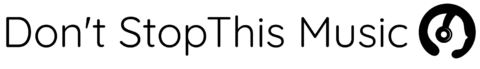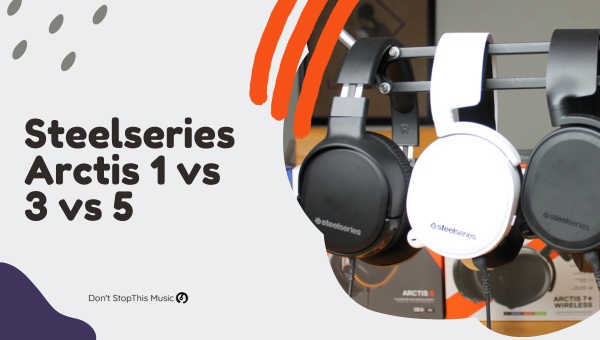Choosing the right gaming headset is crucial for gamers who want to elevate their gaming experience. SteelSeries Arctis headsets have become the go-to choice for many gamers, thanks to their excellent audio quality, comfort, and design. In particular, the Arctis 1, 3, and 5 models stand out as top contenders, and I’ll be diving into their differences and individual strengths in this article.
First, let’s focus on their similarities. All three models share the same sleek, low-profile design that SteelSeries is renowned for. Additionally, they all share core elements like the retractable ClearCast noise-canceling microphone, S1 speaker drivers, and high-quality materials, ensuring long-lasting comfort during extended gaming sessions.
In spite of these shared traits, there are significant differences that prospective buyers will want to consider. I’ll compare the Steelseries Arctis 1 vs 3 vs 5 headsets, focusing on factors like connectivity, customization options, and sound quality, to help you make an informed decision when choosing the best headset to meet your gaming needs.
- Arctis 1: The All-Rounder Gaming Headset
- Arctis 3: Comfort and Versatility
- Arctis 5: Next-Level Sound Performance
- Comparing Design and Build Quality: Steelseries Arctis 1 vs 3 vs 5
- Microphone Comparison: Clarity Matters [Steelseries Arctis 1 vs 3 vs 5]
- Features: Gaming Software and ChatMix
- Compatibility: PC, Console, and Mobile
- Comfort: Evaluating the Ear Cushions
- Price Considerations
- Conclusion
Arctis 1: The All-Rounder Gaming Headset
I’ve always been on the lookout for a reliable gaming headset, and the Steelseries Arctis 1 has caught my attention. It’s designed to cater to a wide range of gaming platforms, and I found it to have key features that make it stand out among the competition.
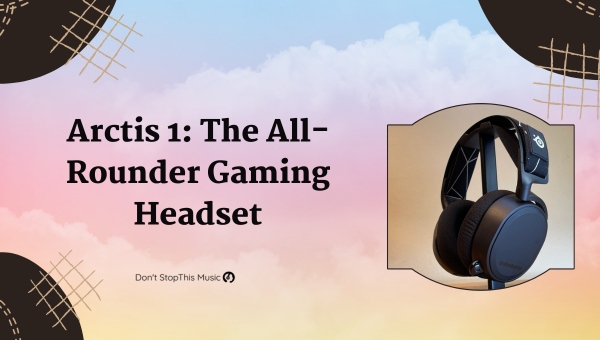
For starters, it’s compatible with various devices, including PC, Xbox, PS4, and Nintendo Switch. I love the convenience it offers as I can use it on any gaming platform I prefer.
The headset also features a detachable ClearCast microphone. Given that background noise is almost unavoidable, the bidirectional design and noise cancellation capabilities make in-game communication a lot clearer.
| Feature | Arctis 1 |
|---|---|
| Compatibility | PC, Xbox, PS4, Nintendo Switch |
| Microphone | Detachable ClearCast |
| Headband | Reinforced steel |
| Ear cups | Adjustable |
| Cushion | Airweave fabric |
Comfort is another significant aspect of the Arctis 1. With its reinforced steel headband and adjustable ear cups, I’ve found that I can wear it for extended gaming sessions without feeling any discomfort. The airwave fabric used for the cushion also promotes breathability, further adding to the headset’s overall comfort.
Sound quality is an essential feature to consider, and the Arctis 1 didn’t disappoint. Equipped with high-quality speaker drivers, it delivers excellent sound reproduction. While it may not be as immersive as higher-end models, it still provides a satisfying gaming experience.
During my time with Arctis 1, I found a few areas that could have been better. For example, it lacks customizable EQ settings, which would have been a nice addition. However, this isn’t a deal-breaker, considering the overall performance and affordability of the headset.
The Steelseries Arctis 1 is a well-rounded gaming headset that provides great versatility, sound quality, and comfort. Despite some minor setbacks, it’s a solid choice for gamers looking for a dependable and affordable headset.
Also Read: Vandersteen 2Ci vs 2Ce: Comparing Speakers in Detail
Arctis 3: Comfort and Versatility
When it comes to the Arctis 3, I’ve found that comfort and versatility are some of its greatest strengths. The headset comes with Airweave ear cushions that provide a soft, breathable material for a comfortable experience during extended gaming sessions. Not only do these cushions help keep my ears cool, but they also have a level of durability I can rely on.

| Feature | Specification |
|---|---|
| Headphone Frequency Response | 20–22000 Hz |
| Microphone Frequency Response | 100–10000 Hz |
| Impedance | 32 Ohm |
| Sensitivity | 98 dB SPL @ 1 kHz, 1 V RMS |
The design of the Arctis 3 is also meant to be highly adaptable. It features an adjustable headband that accommodates a wide range of head sizes and shapes without applying too much pressure.
I’ve found that this makes the headset easy to wear for hours at a time, without feeling any discomfort or strain. Additionally, the ski goggle suspension headband design evenly distributes weight across the head, further enhancing comfort.
As for versatility, the Arctis 3 comes with a Detachable Cable System which allows for use on a variety of devices. Here are some gaming systems it can be easily connected to:
- PC and Mac
- PlayStation
- Xbox
- Nintendo Switch
- Mobile devices
I appreciate being able to switch between devices without needing additional adapters. The fact that the headset supports 7.1 surround sound on PC (Windows only) and stereo sound on other platforms is another point of flexibility.
Regarding microphone quality, the ClearCast noise-canceling microphone delivers clear, studio-quality voice communication. It filters out background noise, ensuring that teammates can hear me clearly – this optimizes the gaming experience significantly.
Moreover, the Arctis 3 boasts an on-ear volume control as well as a mute button for the microphone right on the headset itself. These features help to make the headset more user-friendly, as I can easily adjust the volume or mute my microphone during gameplay.
Overall, the Arctis 3 is a fantastic choice for gamers who value comfort and adaptability, along with high-quality sound and microphone performance.
Arctis 5: Next-Level Sound Performance
When it comes to sound performance, the Steelseries Arctis 5 truly stands out among its counterparts in the Arctis lineup. I’ve found that it delivers exceptional sound quality and reproduction, ensuring an immersive gaming or audio experience.
One of the key features distinguishing the Arctis 5 is its DTS Headphone:X v2.0 surround sound technology. This advanced system creates a precise, three-dimensional sound landscape, giving you an edge in accurately pinpointing in-game audio cues, like footsteps or gunfire. Compared to the Arctis 1 and 3 which lack this particular feature, the Arctis 5 takes sound immersion to a whole new level.
Here are some main points that make the Arctis 5 a great choice for those looking for enhanced sound performance:
- DTS Headphone:X v2.0 for immersive surround sound
- Customizable sound balance with ChatMix
- Includes a USB ChatMix Dial as an extra piece of hardware
- Ideal for gaming, movies, and music
The Arctis 5 is equipped with a feature called ChatMix which, when using a USB connection, allows you to balance game and chat audio to your liking. Gone are the days of struggling to hear your teammates’ voices over the sound of explosions or gunfire.
By simply adjusting the dial on the USB ChatMix Dial, you can prioritize chat or game audio to create the perfect sound balance, enhancing your overall experience.
When analyzing the different Arctis headsets, it’s important to also consider the frequency response:
| Model | Frequency response range |
|---|---|
| Arctis 1 | 20–20000 Hz |
| Arctis 3 | 20–22000 Hz |
| Arctis 5 | 20–22000 Hz |
Notice how Arctis 5 and 3 both offer a slightly broader frequency response than Arctis 1. This means that those extra low and high frequencies provide a richer, more detailed sound experience, thereby giving the Arctis 5 a competitive edge over the Arctis 1.
Overall, the Steelseries Arctis 5 offers an extraordinary sound performance that sets it apart from both the Arctis 1 and 3. With DTS Headphone:X v2.0 surround sound, the customizable ChatMix feature, and the added bonus of the USB ChatMix Dial, I highly recommend the Arctis 5 to anyone seeking a powerful, immersive audio experience for gaming, movies, or music.
Also Read: Polk DSW PRO 440 vs PRO 550 vs PRO 660
Comparing Design and Build Quality: Steelseries Arctis 1 vs 3 vs 5
When it comes to design and build quality, there are certain key differences between the Steelseries Arctis 1, 3, and 5 gaming headsets. In order to give you a better understanding of these headsets, I’ll discuss several aspects such as materials, comfort, adjustability, and overall quality.
First and foremost, the materials used in each headset vary:
- Arctis 1: Plastic construction with a steel-reinforced headband
- Arctis 3: Plastic construction with an aluminum frame and additional padding on the headband
- Arctis 5: similar to Arctis 3, but with customizable RGB lighting
Although the Arctis 3 and 5 share similar materials, the adjustability of these headsets is different:
- Arctis 1: Basic adjustment, one-size-fits-most approach
- Arctis 3: features the Steelseries’ patented Ski Goggle headband for better fit and comfort
- Arctis 5: also has the Ski Goggle headband, with added improvements for increased comfort
When it comes to comfort, all three headsets deliver, but some outperform others:
- Arctis 1: comfortable and lightweight, but not as cushiony as its counterparts
- Arctis 3: Extra padding on the headband and soft fabric ear cups make it great for long gaming sessions
- Arctis 5: similar comfort level to Arctis 3, with the option to customize the headset’s illumination
As for build quality, the devices feel durable, but some have a more premium feel:
- Arctis 1: build quality is solid, but it’s mainly plastic and doesn’t feel as robust
- Arctis 3: The aluminum frame adds a touch of class, making it feel more high-end than the Arctis 1
- Arctis 5: build quality is almost identical to the Arctis 3, with the added flair of RGB lighting
Each headset offers something unique, allowing you to choose the best option for your personal preferences and gaming needs.
Also Read: Grado SR60e vs SR80e: Which is Better
Microphone Comparison: Clarity Matters [Steelseries Arctis 1 vs 3 vs 5]
When comparing the microphones on the Steelseries Arctis 1, 3, and 5, there are a few essential aspects to consider. Clarity in communication is crucial, especially for gamers who rely heavily on teamwork and coordination during gameplay.
All three models feature Steelseries’ ClearCast microphone technology. This technology is designed to offer superior noise cancellation and clear voice transmission. However, let’s dive deeper into the specifics of each headset’s microphone performance.
The Arctis 1 might be an entry-level headset, but its detachable ClearCast microphone stands out. It has:
- Frequency response of 100–6500 Hz
- A sensitivity range of -38 dBV/Pa
- Omnidirectional polar pattern
These specs ensure that you’ll be clearly heard even in environments with background noise, making it a solid choice for gamers on a budget.
With the Arctis 3, the microphone gets a slight upgrade. It retains the same ClearCast technology and key specs – including frequency response, sensitivity, and polar pattern – as the Arctis 1. But I noticed a somewhat clearer voice transmission when using the Arctis 3, likely attributed to better noise isolation in the ear cups.
Moving on to the Arctis 5, it’s evident that this model provides the best microphone performance of the three. It not only boasts the same ClearCast technology but also adds an LED light feature to the microphone, allowing you to visually see when it’s muted.
In my experience, the voice clarity in the Arctis 5 was top-notch, giving my teammates no trouble understanding my instructions.
There isn’t a significant difference in microphone performance between the Steelseries Arctis 1, 3, and 5 models. However, I found that the Arctis 5 provides the clearest voice transmission, with the Arctis 3 following closely behind. The Arctis 1 still offers a commendable microphone experience for gamers seeking a more affordable option.
Features: Gaming Software and ChatMix
When it comes to gaming headsets, the software, and ChatMix capabilities can really make a difference in the overall experience. After testing the SteelSeries Arctis 1, 3, and 5, I’ve ventured into their gaming software and ChatMix functionality to provide you with a comprehensive breakdown.
SteelSeries Arctis 1
- SteelSeries Engine 3 software support
- Equalizer settings available for customization
- No dedicated ChatMix dial
The SteelSeries Arctis 1 supports the SteelSeries Engine 3 software. With this software, you can easily adjust the equalizer settings to your liking, allowing for rich audio customization. However, it’s important to note that Arctis 1 does not have a dedicated ChatMix dial, which means that adjusting your game-to-voice balance requires manual tweaks within the software.
SteelSeries Arctis 3
- SteelSeries Engine software support
- Equalizer settings for customization
- App-based ChatMix feature (requires mobile connection)
The SteelSeries Arctis 3 also utilizes the SteelSeries Engine software for its sound customization. Unlike the Arctis 1, this model features an app-based ChatMix control, but it does come with a catch. To access this function, you’ll need to connect your headset to your mobile device. This can be inconvenient if you don’t have your phone nearby or prefer a more streamlined approach.
SteelSeries Arctis 5
- SteelSeries Engine software support
- RGB lighting customization
- Dedicated ChatMix dial
Out of the three, the SteelSeries Arctis 5 offers the most advanced features. In addition to the equalizer settings, the Arctis 5 also supports RGB lighting customization through the SteelSeries Engine software. Furthermore, it has a dedicated ChatMix dial, making it much easier and quicker to strike the perfect balance between in-game audio and voice chat.
Compatibility: PC, Console, and Mobile
When it comes to compatibility, the Steelseries Arctis lineup has got you covered across multiple platforms. Let’s explore how well the Arctis 1, 3, and 5 perform when connected to PCs, consoles, and mobile devices.
Arctis 1 comes with a detachable 3.5mm cable, making it highly versatile and easy to connect to most devices. With the additional USB-C Wireless Dongle, gamers can enjoy a lag-free wireless connection on their PC, PlayStation, or Nintendo Switch. The Arctis 1 is also compatible with Xbox One, but for this connection, you’ll need to use the 3.5mm cable. Here’s a quick overview of the Arctis 1 compatibility:
| Platform | Connection Type |
|---|---|
| PC | 3.5mm / Wireless |
| PS4 | 3.5mm / Wireless |
| Xbox One | 3.5mm |
| Switch | 3.5mm / Wireless |
| Mobile | 3.5mm |
Moving on to Arctis 3, this model offers both wired and Bluetooth options. Wired connections are made using the 3.5mm cable, while Bluetooth connectivity allows for mobile gaming and audio sharing. Unfortunately, the Arctis 3 doesn’t support wireless connectivity on consoles or PC. Here’s a summary of its compatibility:
| Platform | Connection Type |
|---|---|
| PC | 3.5mm |
| PS4 | 3.5mm |
| Xbox One | 3.5mm |
| Switch | 3.5mm |
| Mobile | 3.5mm / Bluetooth |
Lastly, the Arctis 5 is designed primarily for PC gaming, utilizing its USB connection to deliver immersive DTS Headphone:X v2.0 surround sound. However, it can still be connected to consoles and mobile devices using the included 3.5mm cable. Note that the Arctis 5 doesn’t offer wireless or Bluetooth connectivity. Arctis 5 compatibility at a glance:
| Platform | Connection Type |
|---|---|
| PC | USB / 3.5mm |
| PS4 | 3.5mm |
| Xbox One | 3.5mm |
| Switch | 3.5mm |
| Mobile | 3.5mm |
As mentioned earlier, all three models utilize the 3.5mm connection, making them widely compatible with various devices. Your choice between Arctis 1, 3, or 5 will come down to your preferred connection type and the platforms you’ll primarily use the headset on.
Also Read: Beosound Explore vs A1: The Ultimate Comparison
Comfort: Evaluating the Ear Cushions
When it comes to ear cushions, comfort is crucial for enjoying hours of gaming or listening to music. Let’s dive into the Steelseries Arctis 1, 3, and 5, assessing how their ear cushions stack up in terms of comfort.
The Arctis 1 features airwave fabric ear cushions designed to provide breathability and comfort during extended gaming sessions. They’re soft and smooth to the touch, effectively dispersing heat and staying comfortable even after hours of use. Additionally, the relatively lightweight design helps to ease pressure on the head.
With the Arctis 3, you’ll also find airwave fabric ear cushions, delivering a similar level of comfort and breathability. There’s not a striking difference compared to the Arctis 1’s ear cushions. However, the Arctis 3 has an improved ski-goggle suspension headband, which distributes pressure evenly across the head, minimizing strain and increasing long-term comfort.
Upgrading to the Arctis 5, you still get those airweave fabric ear cushions. However, the most significant difference lies in the optional inclusion of a USB ChatMix dial. This feature allows you to adjust game and chat audio levels without interrupting your gaming experience, thereby increasing in-game comfort.
While all three models boast comfortable ear cushions, it’s the upgraded headband in the Arctis 3 and 5 that sets them apart, providing the best comfort experience.
If versatility is your priority, the Arctis 5, with its USB ChatMix Dial, is the way to go. Ultimately, the choice comes down to personal preference, and you can’t go wrong with any of these Steelseries Arctis models when it comes to ear cushion comfort.
Price Considerations
When it comes to Steelseries Arctis 1 vs 3 vs 5, price is definitely an important factor to consider. Each headset offers unique features and varying levels of performance, so let me break down the price points and what you can expect from each model.
The Arctis 1 comes in as the most budget-friendly option, starting at $49.99. This headset offers great entry-level performance for those looking for an affordable gaming headset without sacrificing too much on quality. Some key features include:
- 40mm drivers
- Detachable ClearCast noise-canceling microphone
- On-ear volume and mute controls
- Compatible with multiple platforms (PC, PS4, Xbox, Switch, and mobile devices)
Moving up to the Arctis 3, this mid-range option is priced at around $69.99. It improves upon the Arctis 1’s features, making it a solid choice for more demanding gamers who want higher-quality sound and added comfort. Enhancements offered by the Arctis 3 include:
- S1 speaker drivers for a more balanced sound
- Ski goggle suspension headband for added comfort
- AirWeave ear cushions for better breathability
Lastly, the top-tier Arctis 5 comes with a price tag of $99.99. This premium headset offers the best of the series, with advanced features that cater to the needs of dedicated gamers and streamers. The Arctis 5 boasts of:
- DTS Headphone:X v2.0 surround sound
- RGB illumination with 16.8 million colors
- USB ChatMix Dial for balancing in-game audio and voice chat
Conclusion
After evaluating and comparing the Steelseries Arctis 1, 3, and 5, it’s clear that each headset has its strengths and weaknesses.
Ultimately, the best Steelseries Arctis headset for you boils down to your personal preferences, budget, and requirements in terms of sound quality, comfort, and extra features. In my opinion, the Arctis 3 strikes a great balance between affordability and valuable gaming features, making it an excellent choice for most users.
However, if you’re seeking something more budget-friendly, the Arctis 1 could be a superb option, and for those who desire additional customization options and features, the Arctis 5 is worth considering.