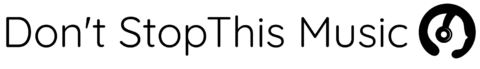As a music producer, I’ve found that choosing the right Digital Audio Workstation (DAW) is essential for making the most of your creative process.
Two popular options for both professionals and beginners alike are LMMS and FL Studio. In this article, we’ll dive into the main differences between these two powerful DAWs, discussing their features, ease of use, and pricing.
I’ve spent a significant amount of time working with both LMMS and FL Studio to get an in-depth understanding of their strengths and weaknesses. LMMS is an open-source, cross-platform software that offers a wide range of functionality for free, making it an attractive choice for those just starting out or working on a tight budget.
On the other hand, FL Studio has been a go-to DAW for many industry professionals because of its versatility, extensive plugin library, and frequent updates.
As we compare LMMS and FL Studio, we’ll examine crucial aspects such as user interface, workflow, built-in instruments and effects, and overall value.
This information will help you decide which DAW fits best with your unique production style and needs. So, let’s dive deeper into the world of digital music production and discover what sets these two software options apart.
LMMS vs FL Studio: Overview
As a music producer, I’ve had the chance to work with LMMS and FL Studio. Let’s dive into a comparison of these two popular digital audio workstations (DAWs), their features, ease of use, and pricing.

To start, LMMS (Linux MultiMedia Studio) is a free and open-source DAW that runs on Windows, Mac, and Linux. It provides a range of features, catering to amateurs and professionals alike. Some of the key functions include:
- MIDI keyboard support
- Audio and MIDI editing
- Audio effects and instruments
- Automation
- Import/export formats such as MIDI, OGG, and WAV
Next, FL Studio (previously known as Fruity Loops) is a commercial DAW that’s available on Windows and Mac. This well-established software is particularly popular among electronic music producers. Its main features consist of:
- Rich library of instrument plugins
- Intuitive interface
- Powerful MIDI and audio editing tools
- Advanced automation
- VST support
- Lifetime free updates
When comparing ease of use, I’ve found that LMMS is fairly user-friendly, especially for beginners. It has a simple interface with well-organized toolbars and menus. However, its limitations become apparent as you delve deeper into advanced production tasks.
On the other hand, FL Studio boasts a more versatile and superior design. Its comprehensive array of features ensures a smooth workflow for users at all proficiency levels, from newcomers to experienced producers. Additionally, there’s a wealth of online tutorials and resources, making it easy for anyone to learn the ins and outs of the software.
In terms of pricing, LMMS has a clear advantage: it’s entirely free. This makes it an appealing choice for aspiring musicians and producers on a budget.
In contrast, FL Studio offers four different editions, ranging from $99 (Fruity Edition) to $899 (All Plugins Bundle), but you get what you pay for as the features and capabilities increase with higher-priced editions.
With all these points considered, both LMMS and FL Studio cater to different user requirements. LMMS might be the perfect fit for those looking for a free, open-source DAW, whereas FL Studio is the preferred choice for producers seeking more robust software with an extensive feature set.
Also Read: Mackie CR3-X vs CR4-X: A Detailed Comparison
Features: LMMS Possibilities
When it comes to LMMS, there are various features that make it an interesting alternative to FL Studio. I’ve found that LMMS is easy to pick up, especially for those just starting out in the world of digital music production. One huge advantage is that LMMS is open-source and completely free to use. This helps to remove any financial barriers that may exist for aspiring music producers.

User Interface and Workflow
The LMMS interface might not be as polished as FL Studio’s, but it offers a streamlined workflow and houses plenty of powerful tools.
It’s worth mentioning that the user interface is customizable, allowing users to adapt their workspace to fit their personal preferences. Here’s a brief breakdown of the key elements found in the LMMS layout:
- Song Editor: This is where users can arrange and sequence patterns within their tracks.
- Beat/Bassline Editor: A dedicated space for creating drum and bass patterns.
- Piano Roll: A vital tool for editing melodies and harmonies.
- FX Mixer: Mix and add effects to individual tracks and the master output.
- Automation Editor: Automate various parameters, such as volume and panning.
Instruments and Plugins
LMMS offers a robust collection of built-in instruments and plugins that cater to a wide range of musical styles. Some of the included instruments are:
- Triple Oscillator: A powerful, versatile synthesizer ideal for crafting unique sounds.
- ZynAddSubFX: A highly advanced synthesizer with almost limitless possibilities.
- Sf2 Player: A SoundFont sampler for playing back high-quality instrument samples.
- Vestige: A VST instrument capable of hosting third-party VST plugins.
Moreover, LMMS lets users extend its capabilities by integrating third-party VST plugins, adding a broader range of sounds and effects.
Community and Resources
Lastly, what sets LMMS apart from many of its competitors is the strong community support behind it. Online forums, tutorials, and wiki pages all cater to helping users learn the ins and outs of the software.
Additionally, the built-in sharing platform affords users the opportunity to share their work, collaborate, and download projects from fellow LMMS users.
Also Read: Dolby Cinema vs IMAX: A Comparison for The Best Movie Experience
Features: FL Studio Flexibility
When discussing FL Studio, I can’t help but marvel at its incredible flexibility. One of the prime reasons why many producers and musicians swear by this digital audio workstation (DAW) is the vast range of possibilities it offers.
For starters, FL Studio’s piano roll is second to none. I’ve always found it user-friendly, making it easy to create and edit MIDI data swiftly.
There are options for ghost notes, which offer visual cues of other note patterns for better layering and harmonizing. Additionally, Ctrl+Q performs a quick quantization on entered notes, saving me time when I want to tidy up the MIDI data.
As for the synthesizers and effects, FL Studio has a diverse selection:
- Sytrus: A powerful FM synthesizer capable of creating complex sounds
- Harmor: Combines additive and subtractive synthesis, grants unparalleled control over the sound design
- Vocodex: One of the best vocoders available, perfect for vocal processing and special effects
There’s no denying that workflow is a crucial aspect when working with a DAW, and I’ve found FL Studio’s workflow to be quite versatile.
You can adapt it to match your preferences, whether that be by working with patterns and the playlist or sticking to a linear workflow. Moreover, the drag-and-drop functionality allows for rapid experimentation with samples and effects.
Moreover, the visual aspect of FL Studio is remarkably flexible:
| Icon | Function |
|---|---|
| Vectorial interface | Resizable and customization of the interface |
| Detachable windows | Move plugin windows or toolbars for optimal workflow |
| Multi-monitor support | Utilize multiple screens for a better overview |
These are just a few examples of how FL Studio adapts to your needs, providing a fantastic working environment.
Plugins also play a huge role in a DAW’s flexibility. FL Studio offers native compatibility with VST, VST3, and AU plugins. As a user, I’ve been able to incorporate a wide range of third-party plugins and samples into my projects, further expanding my creative options.
Finally, FL Studio has a lifetime free updates policy, which I absolutely appreciate. I never have to worry about purchasing a new version, as I’ll always have access to the latest updates and improvements – at no additional cost to me.
In my experience, FL Studio’s flexibility is what truly distinguishes it as a DAW. It caters to the unique workflow and creative demands of each user, making it an incredibly powerful tool for music production.
Also Read: 4 Best Led Zeppelin Songs of All Time
User Interface and Workflow
LMMS and FL Studio have vastly different user interfaces and workflows, which can strongly influence a user’s experience. Let’s dive into each one and see how they stack up.
LMMS uses a single-window approach to its user interface where all elements are displayed within the same instance. Navigating within the program is relatively straightforward, thanks to the intuitive design of the user interface.
The toolbar at the top provides easy access to important features, while the left panel houses the Beat+Bassline Editor, Song-Editor, and FX-Mixer. However, for those unfamiliar with music production software, LMMS might have a steeper learning curve due to the less common layout and lack of official tutorials.
In contrast, FL Studio has a more modular interface with separate windows for various components, such as the Playlist, Channel Rack, and Mixer.
This design decision allows users to arrange their workspace in a way that suits their needs or preferences. Although FL Studio’s user interface can initially seem cluttered or overwhelming, its vast array of online tutorials and extensive user community make it easier to master over time.
Regarding workflow, LMMS offers a variety of features that are comparable to those found in FL Studio. However, the way these features are implemented and utilized differs between the two programs.
Key differences:
- Automation: LMMS has a more rudimentary approach to automation, involving mostly drawing curves within the Automation Editor. In FL Studio, automation can be achieved with a combination of automation clips, control links, and event editing.
- Piano Roll: Both applications have a Piano Roll, but FL Studio’s Piano Roll offers more advanced features like ghost notes, chord stamps, and slide notes, which enhance the user’s ability to create complex melodies and harmonies.
- Plugins: While LMMS boasts an impressive selection of native plugins, it lacks the support for VST3 and Audio Units (AU) plugins that FL Studio offers. This can limit the potential for sound design and mixing in LMMS compared to FL Studio.
From a usability standpoint, FL Studio might be more approachable, particularly for beginners, due to its extensive documentation and supportive community.
However, LMMS also has its merits and can be appealing to those who prefer an open-source, free-to-use option. The choice ultimately comes down to personal preference and comfort level with each program’s layout and features.
Compatibility and System Requirements
When discussing LMMS and FL Studio, it’s important to consider their compatibility and system requirements. Both software provide solutions for different operating systems, ensuring that a wide range of users can access their powerful tools.
When it comes to LMMS, the program is available for Windows, macOS, and Linux users. Here are the minimum system requirements for LMMS:
- Operating System: Windows Vista / macOS 10.12 / Ubuntu 16.04
- Processor: Any x86_64 or x86 CPU
- RAM: 1 GB
- Disk Space: 100 MB
FL Studio, on the other hand, offers versions for Windows and macOS but doesn’t have official support for Linux. The minimum and recommended system requirements for this software are:
Additionally, FL Studio requires users to install ASIO drivers on Windows for better performance, which might add a layer of complexity for novice users.
When choosing between these two programs, remember to consider the hardware and operating system you’re using. If you’re on Linux, LMMS will be your go-to music production software since it’s natively built for your OS.
However, if you’re a Windows or macOS user, you’ve got a solid choice to pick between LMMS and FL Studio based on your preferences and requirements.
Also Read: Kicker KS vs CS vs DS: Detailed Comparison
Community Support and Resources
While exploring LMMS and FL Studio, I found that both these digital audio workstations have extensive community support and resources available online. It’s important to look into the amount of support provided by these communities when considering your choice between the two platforms.
When it comes to community support, FL Studio boasts a large and active community of musicians, producers, and enthusiasts. The resources available for FL Studio users include:
- The official FL Studio forum is where you can ask questions, share tips, and collaborate with other producers.
- A wealth of FL Studio tutorials available on YouTube and other platforms catered to beginners and advanced users alike.
- Community-created sample packs presets, and templates specifically designed for FL Studio.
- Educational materials and comprehensive documentation were provided by Image-Line, the developers of FL Studio.
On the other hand, LMMS also offers a dedicated community with valuable resources for its users. Some of these resources are:
- The LMMS forum where discussions range from technical support to project showcases.
- A growing LMMS Wiki that acts as a user-generated guide for the software.
- YouTube tutorials focusing on different aspects of the LMMS workflow.
- An active LMMS subreddit that opened doors to advice from experienced users.
It’s also important to mention that FL Studio offers official support in addition to its community-driven resources. Users can reach out to the Image-Line team for help with technical issues or customer support inquiries.
In contrast, LMMS is an open-source project, so its primary support comes from the volunteer community.
Both LMMS and FL Studio have strong community support and plenty of resources available to help users of any skill level. FL Studio does have a slight edge with its official support from Image-Line and a larger community, but LMMS users can still find an abundance of helpful material and advice from fellow users.
Ultimately, knowing that there’s a supportive community backing either choice should offer peace of mind while deciding which digital audio workstation is best for you.
Conclusion
After evaluating the various aspects of both LMMS and FL Studio, it’s clear that each software offers its own set of features and advantages. Ultimately, making your choice between these two digital audio workstations (DAWs) depends on your individual needs and preferences.
In order to decide between LMMS and FL Studio, consider your particular needs and assess which software better aligns with your expectations.
By taking the time to evaluate your specific requirements, you’ll find it much easier to make an informed decision between LMMS and FL Studio. Good luck with your music production journey!