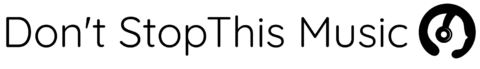Hey there! Are you a music enthusiast or a budding musician looking to record your own tunes at home? Well, you’ve come to the right place! Today, we’re going to dive into the world of audio interfaces and compare two popular options: the Focusrite Scarlett Solo and the Focusrite Scarlett 2i2.
As someone who has personally used both of these fantastic devices, I couldn’t be more excited to share my insights with you. Whether you’re a solo artist or part of a duo, this article will help you make an informed decision and find the perfect audio interface for your needs. So, let’s get started and find out which one comes out on top in the battle of the Focusrite Scarlett Solo vs 2i2!
When it comes to recording music, having a reliable audio interface is crucial. The Focusrite Scarlett Solo and 2i2 are two exceptional devices that have gained a stellar reputation among musicians and producers alike.
With their high-quality preamps and low latency, these interfaces deliver professional-grade sound at an affordable price point. But which one should you choose? That’s where I come in. Having personally used both of these devices extensively in my own home studio, I have gained valuable insights into their features, performance, and overall user experience.
- Overview: Focusrite Scarlett Solo vs 2i2
- Key Features Comparison: Focusrite Scarlett Solo vs 2i2
- Performance and Sound Quality: Focusrite Scarlett Solo vs 2i2
- Design and Build: Focusrite Scarlett Solo vs 2i2
- Input and Output Options: Focusrite Scarlett Solo vs 2i2
- Software Bundle Differences: Focusrite Scarlett Solo vs 2i2
- Suitability for Different Users
- Pros and Cons: Focusrite Scarlett Solo vs 2i2
- Conclusion
Overview: Focusrite Scarlett Solo vs 2i2
When it comes to finding the perfect audio interface for your home studio or on-the-go recording needs, Focusrite’s Scarlett series has long been a popular choice among musicians and content creators alike.

Specifically, the Scarlett Solo and Scarlett 2i2 have been highly praised for their performance, ease of use, and affordability. In this section, we’ll take a closer look at both these models, and delve into their respective features.
| Feature | Scarlett Solo | Scarlett 2i2 |
|---|---|---|
| Inputs | 1 XLR, 1 quarter-inch | 2 XLR/quarter-inch |
| Outputs | 1 monitor, 1 headphone | 2 monitor, 1 headphone |
| Phantom power | Yes | Yes |
| Resolution | 24-bit/192kHz | 24-bit/192kHz |
The Scarlett Solo is an ideal interface for those who only require a single input for their recording sessions. It’s compact, lightweight, and perfect for those who might be a bit more limited in terms of space or budget.
This trusted interface offers one XLR input with phantom power, allowing you to easily connect microphones, as well as one-quarter-inch input for line-level devices like guitar or bass. You’ll also find a dedicated headphone output, a monitor output, and a USB connection for a simple plug-and-play setup.
On the other hand, the Scarlett 2i2 offers a bit more flexibility with its dual inputs, making it perfect for musicians, podcasters, or producers with slightly more demanding input requirements.
Like the Solo, the 2i2 features two XLR/quarter-inch combo inputs, each offering phantom power and its own independent gain control. This means you can simultaneously record two different sources, such as a vocal track and a guitar, with the 2i2. Additionally, the 2i2 also offers a balanced TRS output for studio monitors, as well as a headphone output and a USB connection.
A highlight of both the Scarlett Solo and 2i2 is their superior sound quality. They feature 24-bit/192kHz A/D converters, ensuring your recordings will be crisp and clear.
Also Read: AKG C414 XLS vs XLII: Unveiling Key Differences
Key Features Comparison: Focusrite Scarlett Solo vs 2i2
When comparing the Focusrite Scarlett Solo and Scarlett 2i2, there are some key features to consider. I’ve had the opportunity to test out both of these audio interfaces, and I’ll highlight their differences and similarities.

Input and Output Options
One of the main differences between the two interfaces is the number of inputs and outputs. The Scarlett Solo has:
- 1 XLR microphone input
- 1 Instrument line input (1/4″ TRS)
- 2 balanced outputs (1/4″ TRS)
On the other hand, the Scarlett 2i2 offers:
- 2 XLR microphone inputs
- 2 Instrument line inputs (1/4″ TRS)
- 2 balanced outputs (1/4″ TRS)
For those who require more options for recording multiple sources simultaneously, the 2i2 may be a more appropriate choice.
Preamps and Gain Range
Both interfaces feature Focusrite’s famed Scarlett preamps, known for their clarity and warmth. The Scarlett Solo and 2i2 both have a gain range of 56dB for the microphone inputs, while the line inputs have a slightly different gain range:
- 6dB to 34dB for the Scarlett Solo
- 0dB to 28dB for the Scarlett 2i2
This difference in gain range could be important when recording quieter instruments or low-level sources.
Direct Monitor and Headphone Controls
Both the Scarlett Solo and 2i2 have Direct Monitor functionality, allowing you to monitor audio input without latency. The Solo features a direct monitor switch, while the 2i2 has a knob to control the audio blend between input and playback signals.
The 2i2’s knob grants more precise control over the monitor mix. As for headphone monitoring, both interfaces have a 1/4″ headphone output and a dedicated headphone volume control knob.
Power Supply and Connectivity
The Scarlett Solo and 2i2 both use USB 2.0 for power and data connection, making them compatible with a wide range of devices. No external power supply is required. Their compact design ensures easy portability.
Sampling Rate and Bit Depth
High-quality audio recording and playback are available on both Scarlett interfaces, with a maximum sample rate of 192kHz and a 24-bit depth. This capability ensures your recordings will have professional-grade audio quality.
When choosing between the Focusrite Scarlett Solo and 2i2, evaluate the number of inputs, outputs, gain range, monitoring options, and overall recording needs to make the best decision for your specific situation.
Also Read: 5 Best Luke Combs Songs: List Of His Greatest Hits
Performance and Sound Quality: Focusrite Scarlett Solo vs 2i2
In my experience with both Focusrite Scarlett Solo and 2i2, it’s clear that these USB audio interfaces have their unique strengths and advantages. When it comes to performance and sound quality, I’ll delve into the aspects that contribute to the overall experience for both of these remarkable devices.
Scarlett Solo is known for its simplicity and ease of use. With its single XLR mic input and single instrument input, it allows for high-quality recordings at home or during a live performance. When I used the Scarlett Solo, I was impressed by its crisp, transparent preamps and clear sound that captures the character of the instruments and vocals.
A key advantage of the Solo is its DIRECT MONITORING feature, which helps reduce latency and allows for a more accurate recording experience framed by real-time monitoring, without the need for an additional monitoring system.
On the other hand, the Scarlett 2i2 bears several similarities to the Solo, such as the same pristine preamps and clear sound quality. However, it offers a more versatile range of connectivity options with its dual-input capability. It includes:
- 2 XLR mic inputs
- 2 line/instrument inputs
These additional inputs enable simultaneous recordings of two instruments or microphones, thereby catering to a wider variety of recording situations. Like the Solo, 2i2 also provides DIRECT MONITORING.
Here’s a shallow breakdown of the performance and sound quality aspects of each device:
Scarlett Solo:
- Easy-to-use interface
- Crisp, transparent preamps
- Clear sound quality
- Direct monitoring feature
Scarlett 2i2:
- Dual-input capability
- Versatility in recording options
- Same high-quality preamps and sound
- Direct monitoring feature
Ultimately, both the Focusrite Scarlett Solo and 2i2 are designed to provide excellent sound quality paired with reliable performance. Your choice between the two devices will depend on your specific needs, be it an easy-to-use interface, or the versatility of dual-input capability.
Design and Build: Focusrite Scarlett Solo vs 2i2
As a seasoned audio enthusiast, I’ve had the opportunity to extensively use both the Focusrite Scarlett Solo and the Focusrite Scarlett 2i2. Let’s dive into the design and build quality of these fantastic audio interfaces.
When it comes to design, both Solo and 2i2 share similarities, exhibiting a vibrant red aluminum chassis. They’re both built to last, focusing on robustness and durability.
However, the main difference between the two lies in their size and weight. The Scarlett Solo measures 4.4 x 6 x 1.8 inches and weighs about 1.1 lbs, while the 2i2 comes in a little larger at 4.4 x 7.4 x 1.8 inches and around 1.47 lbs.
Some notable design differences:
- The Solo has a single XLR and a 1/4-inch TRS input.
- The 2i2 has two combos of XLR/TRS inputs.
Both interfaces feature 48V Phantom Power, making them compatible with a wide range of microphones. In terms of output options, they both include two 1/4-inch TRS outputs, a 1/4-inch headphone output, and a USB-C port.
As for build quality, both Solo and 2i2 have solid construction. The chassis is made of metal, which adds to their overall robustness. The knobs and buttons feel firm and are built to withstand daily use. The placement of the inputs and outputs is well thought out, thus providing a streamlined experience.
One aspect worth noting is the Gain Halo LED indicators on both interfaces – this user-friendly feature shows the signal level for your input, allowing you to adjust the gain accordingly without clipping or distortion. It’s a genuinely helpful addition to tracking and monitoring.
Finally, both the Solo and the 2i2 come with the same software bundle, including Ableton Live Lite, Pro Tools First, Focusrite Creative Pack, Softube Time and Tone Bundle, and more. This package offers immense value to users, especially those starting in the world of audio production.
Also Read: Polk HTS 10 vs HTS 12: A Detailed Comparison
Input and Output Options: Focusrite Scarlett Solo vs 2i2
When comparing the Focusrite Scarlett Solo and Scarlett 2i2, it’s essential to examine their input and output options. By doing so, we can determine which interface is better suited for specific recording scenarios.
Starting with the Scarlett Solo, this compact audio interface offers:
- 1 XLR input for microphones
- 1 1/4″ input for instruments
- 2 1/4″ TRS balanced outputs for studio monitors
In comparison, the Scarlett 2i2 provides:
- 2 XLR/TRS combo inputs for microphones or instruments
- 2 1/4″ TRS balanced outputs for studio monitors
The Scarlett Solo’s input options make it a great choice for singer-songwriters or solo musicians looking to record a single instrument and vocal simultaneously. It’s perfect for those who value a compact, lightweight setup that’s easy to transport.
On the other hand, the Scarlett 2i2’s dual XLR/TRS combo inputs allow for more versatile recording situations. This includes recording two instruments, two vocalists, or a combination of the two.
The 2i2 can also handle line-level devices such as keyboards and drum machines. This additional flexibility makes it the go-to choice for producers and musicians who require a broader range of recording capabilities.
Furthermore, both interfaces feature 48V phantom power, enabling you to use condenser microphones that require an external power source. This shared functionality allows for high-quality vocal and acoustic instrument recordings.
Finally, let’s also consider the Direct Monitor feature present on both interfaces. This functionality enables real-time monitoring of the input signal while recording, ensuring zero latency issues.
Direct Monitoring is achieved through their respective headphone outputs, providing a clear and accurate representation of how your recordings will sound.
The Scarlett Solo is ideal for those who require a simple, lightweight interface for recording singular instruments and vocals, while the Scarlett 2i2 offers more versatility for those who need to handle a wider array of recording situations.
Software Bundle Differences: Focusrite Scarlett Solo vs 2i2
When comparing the Focusrite Scarlett Solo and 2i2, it’s important to consider the software bundles that come with each interface. These bundles offer a variety of tools and resources that can enhance your recording experience. As we take a closer look at both bundles, you’ll notice some differences.
The Scarlett Solo includes:
- Ableton Live Lite
- Pro Tools | First Focusrite Creative Pack
- Softube Time and Tone Bundle
- Focusrite Red Plug-in Suite
- 3-month Splice Sounds subscription
- XLN Audio Addictive Keys
- A choice of 1 Plug-in Collective offer
On the other hand, the Scarlett 2i2 offers:
- Ableton Live Lite
- Pro Tools | First Focusrite Creative Pack
- Softube Time and Tone Bundle
- Focusrite Red Plug-in Suite
- 3-month Splice Sounds subscription
- XLN Audio Addictive Keys
- A choice of 1 Plug-in Collective offer
- Loopmasters samples (2GB worth of royalty-free sample libraries)
As you can see, both interfaces come with a nearly identical software bundle. The only difference is that the Scarlett 2i2 includes an additional 2GB of Loopmasters samples.
These royalty-free samples can be a valuable resource for music producers and composers, providing a wide variety of loops and sounds to use in your projects.
Suitability for Different Users
When comparing the Focusrite Scarlett Solo and Scarlett 2i2, it’s crucial to consider the specific needs of various users. As an experienced user of both devices, I can provide some insight into their suitability for different types of users.
For those just starting out in the world of music production and recording, the Scarlett Solo might be the perfect fit. It’s compact design and straightforward features make it an ideal choice for beginners. Some benefits of the Solo include:
- Easy-to-use interface
- Affordable price point
- Built-in headphone output
- Compact and portable design
Conversely, the Scarlett 2i2 is certainly the better choice for users who require more versatility and additional input options. It’s particularly well-suited for musicians, producers, and podcasters who require extra input for recording multiple sources simultaneously. The 2i2 offers:
- Dual combo XLR/TRS inputs
- Additional pad switches for handling high input levels
- Greater flexibility for diverse recording applications
- Still portable, but with a more robust design
Now let’s not forget the audio quality. Both the Solo and 2i2 boast excellent audio quality, thanks to their 24-bit/192kHz converters and high-performance mic preamps. In terms of audio quality alone, it can be challenging to distinguish between the two interfaces.
Some users are particularly interested in audio latency, which can impact the overall recording experience. The Scarlett Solo and 2i2 perform relatively equally in this department.
For users primarily focused on podcasting and voiceover work, either interface can meet those needs. However, the 2i2’s additional input may be an appealing option for podcasters who might require guest recordings, whereas the Solo may be more suitable for solo voiceover artists.
The suitability of the Focusrite Scarlett Solo and Scarlett 2i2 ultimately depends on the specific requirements of the user. Beginners might find the Solo a more straightforward and cost-effective option, while users needing increased flexibility and more input options might be better suited to the 2i2.
Also Read: Kicker KS vs CS vs DS: Detailed Comparison
Pros and Cons: Focusrite Scarlett Solo vs 2i2
When it comes to choosing an audio interface, the Focusrite Scarlett Solo and the Scarlett 2i2 are two popular options. Let’s dive into the key differences, advantages, and disadvantages of each interface to help you make the right decision.
Scarlett Solo
Pros
- I found the Solo more affordable and perfect for those on a tight budget
- It’s compact and portable, making it convenient for on-the-go recording
- Provides one microphone input and one instrument input, which is suitable for most solo musicians or podcasters
Cons
- Supports only two inputs, making it less versatile for users who need more connectivity options
- Users might outgrow the Solo quickly if they expand their recording setup
Scarlett 2i2
Pros
- The 2i2 offers more flexibility with two microphone/instrument combo inputs
- Allows simultaneous recording of two sources, such as two microphones or a mic and a guitar
- I found that it’s still pretty compact and portable, albeit slightly larger than the Solo
- Its build quality and durability seem to be a bit better than the Solo
Cons
- It’s somewhat more expensive compared to the Solo
- Overkill if only one input is needed for your recording setup
In general, both interfaces provide exceptional sound quality, thanks to the 24-bit / 192 kHz conversion rate and low-latency recording capabilities. They also come with a high-quality preamp and a “Direct Monitor” switch for zero-latency monitoring.
Conclusion
Having explored the Focusrite Scarlett Solo and Scarlett 2i2 audio interfaces, I believe I can provide some guidance on which product might be the best fit for your needs. It’s essential to consider your present and future requirements as a musician, audio engineer, or content creator while weighing the differences between these two sound devices.
When it comes to audio quality, both devices deliver great clarity at a 24-bit/192kHz resolution. Therefore, whether you’re recording vocals, guitars, or any other instrument, you can expect an impressive performance from each interface.
As someone who has used both devices, I can confidently say that each interface offers an exceptional audio experience. By considering the factors I’ve outlined above, I’m certain you’ll be able to make the right choice between the Focusrite Scarlett Solo and the Scarlett 2i2. Happy recording!